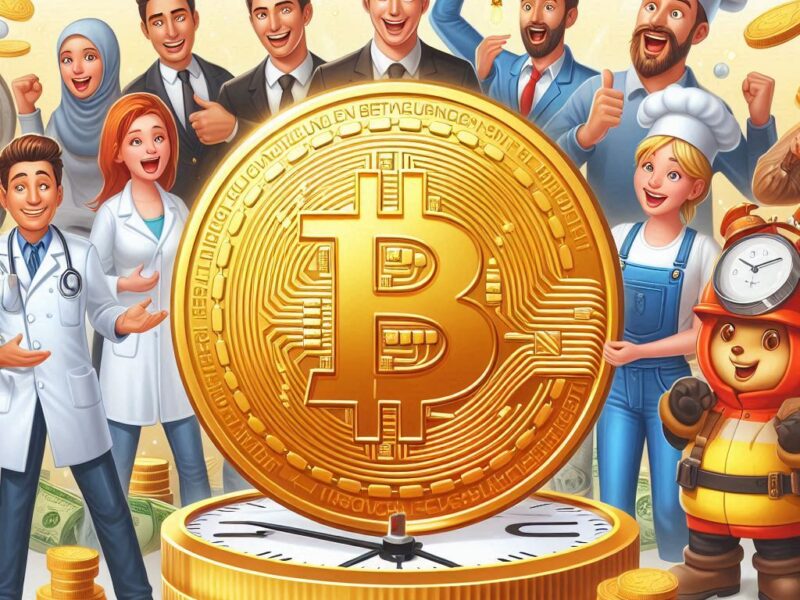Have you received a bitcoin gift card and want to know how to redeem it on Binance? Don’t worry; the process is simple and absolutely straightforward. Here is how to redeem a bitcoin gift card on Binance.
1: Create a Binance account.
If you don’t already have a Binance account, you’ll need to create one. Here’s how:
- Go to the Binance website and click on the “Register” button in the top right corner.
- Enter your email address and create a strong password.
- Complete the verification process. This will usually involve providing proof of identity and address.
- Secure your account with two-factor authentication for added security.
2. Navigate to the Bitcoin Gift Card Redemption Page.
Once you’re logged in to your Binance account, you’ll need to find the bitcoin gift card redemption page. Here’s how:
- Hover over the “Wallet” button in the top menu and click on “Overview” in the drop-down menu.
- In the left sidebar, click on “Gift Cards.”.
- Click on the “Redeem Gift Card” button.
3. Enter your gift card details.
On the gift card redemption page, you’ll be prompted to enter your gift card details. Here’s what you’ll need:
1. The gift card number: This is usually a 16-digit number printed on the card or provided in the digital gift card email.
2. The PIN or redemption code: This is usually a 4-6-digit number that’s printed on a physical card or provided in a digital gift card email.
Double-check that you’ve entered these details correctly before proceeding.
4. Confirm the redemption.
After entering your gift card details, you’ll be shown a confirmation screen. This screen will display the amount of bitcoin that will be credited to your account. Make sure this amount matches the amount on your gift card. If everything looks good, click “Confirm” to complete the redemption process.
5. Check your Binance balance.
Once the redemption is complete, the bitcoin from your gift card will be credited to your Binance account. To check your balance:
- Hover over the “Wallet” button in the top menu and click on “Overview” in the drop-down menu.
- Your bitcoin balance will be displayed under the “Estimated Value” section.
Related: 10 Best Crypto Gambling Sites in 2024
Tips for Using Your Bitcoin on Binance
Now that you have bitcoin in your Binance account, here are a few things you can do with it:
1. Trade: Binance is primarily a trading platform, so one of the main things you can do with your bitcoin is trade it for other cryptocurrencies. Binance offers a wide variety of cryptocurrencies to trade, including Ethereum, Litecoin, Binance Coin, and many more.
2. Hold: If you believe in the long-term value of bitcoin, you might choose to simply hold your bitcoin in your Binance account. This is often referred to as “holling” in the crypto community. By holding, you’re essentially betting that the price of bitcoin will increase over time.
3. Withdraw: If you want to use your bitcoin elsewhere, such as to make a purchase or to transfer to another wallet, you can withdraw your bitcoin from Binance. To do this, you’ll need to have a personal bitcoin wallet set up. Once you have a wallet, you can navigate to the withdrawal page on Binance, enter your wallet address, and transfer your bitcoin.
4. Stake: Some cryptocurrencies, including certain ones traded on Binance, offer “staking” opportunities. Staking involves holding certain cryptocurrencies in a wallet to support the operation of their blockchain network. In return, stakers are rewarded with additional cryptocurrency. If you’re interested in staking, Binance offers staking services for several cryptocurrencies.
Key Takeaways
1. A bitcoin gift card is a prepaid card loaded with a specific amount of bitcoin, which can be physical or digital.
2. Bitcoin gift cards offer a convenient and private way to give bitcoin as a gift or to acquire bitcoin without setting up a wallet or exchange account.
3. To redeem a bitcoin gift card on Binance, you need to create a Binance account, navigate to the gift card redemption page, enter your gift card details, and confirm the redemption.
4. Once the bitcoin is in your Binance account, you can trade it for other cryptocurrencies, hold it as a long-term investment, withdraw it to a personal wallet, or stake it to earn rewards.
5. The value of bitcoin and other cryptocurrencies can be highly volatile, so it’s important to understand the risks and only invest what you can afford to lose.
6. Bitcoin gift cards can serve as a low-risk introduction to the world of cryptocurrency, allowing people to experience owning and using bitcoin without a significant investment.
7. Always do your own research and understand the risks before making any investment decisions in cryptocurrency.
Frequently Asked Questions
1: What if I have a problem redeeming my bitcoin gift card on Binance?
If you encounter any issues while trying to redeem your bitcoin gift card on Binance, the first step is to double check that you’ve entered the gift card number and PIN correctly. If the problem persists, contact Binance customer support. They have a dedicated support team that can assist with gift card redemption issues.
2. Can I redeem a bitcoin gift card on any platform?
Not all platforms accept Bitcoin gift cards. Before purchasing a bitcoin gift card, make sure to check if the intended platform supports gift card redemption. Some popular platforms that accept bitcoin gift cards include Binance, Coinbase, and Paxful.
3. Do bitcoin gift cards expire?
The expiration of bitcoin gift cards can vary depending on the issuer. Some gift cards may have no expiration date, while others might expire after a certain period. Always check the terms and conditions of your specific gift card to know if and when it expires.
4. Can I convert my redeemed bitcoin to fiat currency on Binance?
Yes, Binance allows users to convert their bitcoin to fiat currencies like USD, EUR, and many others. To do this, you’ll need to complete additional verification steps to unlock fiat trading. Once verified, you can sell your bitcoin for fiat and then withdraw that fiat to your linked bank account.
5. Are there any fees for redeeming a bitcoin gift card on Binance?
Binance does not usually charge any fees for redeeming bitcoin gift cards. However, there may be fees associated with purchasing the gift card itself, and there will be fees for trading or withdrawing your bitcoin once it’s in your Binance account. Always check the current fee schedule on Binance to understand what fees might apply.
6. Is it safe to use bitcoin gift cards?
Bitcoin gift cards are generally safe to use, but as with anything in the cryptocurrency space, there are some risks to be aware of. Always purchase your gift cards from a reputable source to avoid scams. Also, remember that the value of bitcoin can fluctuate significantly, so the value of your gift card may go up or down over time.
7. Can I give a bitcoin gift card as a gift?
Absolutely! Bitcoin gift cards are designed to be given as gifts. They offer a simple way for you to give bitcoin to someone, especially if they are new to cryptocurrency. Just make sure to purchase the gift card from a reputable source and clearly communicate the redemption instructions to the recipient.
8. How long does it take for the bitcoin to appear in my Binance account after redeeming a gift card?
The bitcoin will be credited to your Binance account instantly after confirming the gift card redemption. However, in rare cases, it may take a few minutes for the transaction to be fully processed. If the bitcoin doesn’t appear after 30 minutes, contact Binance customer support.
the left sidebar, click on “Gift Cards.”.
- Click on the “Redeem Gift Card” button.
3. Enter your gift card details.
On the gift card redemption page, you’ll be prompted to enter your gift card details. Here’s what you’ll need:
1. The gift card number: This is usually a 16-digit number printed on the card or provided in the digital gift card email.
2. The PIN or redemption code: This is usually a 4-6-digit number that’s printed on a physical card or provided in a digital gift card email. Double-check that you’ve entered these details correctly before proceeding.
4. Confirm the redemption.
After entering your gift card details, you’ll be shown a confirmation screen. This screen will display the amount of bitcoin that will be credited to your account. Make sure this amount matches the amount on your gift card. If everything looks good, click “Confirm” to complete the redemption process.
5. Check your Binance balance.
Once the redemption is complete, the bitcoin from your gift card will be credited to your Binance account. To check your balance:
- Hover over the “Wallet” button in the top menu and click on “Overview” in the drop-down menu.
- Your bitcoin balance will be displayed under the “Estimated Value” section.
Tips for Using Your Bitcoin on Binance
Now that you have bitcoin in your Binance account, here are a few things you can do with it:
1 Trade: Binance is primarily a trading platform, so one of the main things you can do with your bitcoin is trade it for other cryptocurrencies. Binance offers a wide variety of cryptocurrencies to trade, including Ethereum, Litecoin, Binance Coin, and many more.
- Hold: If you believe in the long-term value of bitcoin, you might choose to simply hold your bitcoin in your Binance account. This is often referred to as “holling” in the crypto community. By holding, you’re essentially betting that the price of bitcoin will increase over time.
- Withdraw: If you want to use your bitcoin elsewhere, such as to make a purchase or to transfer to another wallet, you can withdraw your bitcoin from Binance. To do this, you’ll need to have a personal bitcoin wallet set up. Once you have a wallet, you can navigate to the withdrawal page on Binance, enter your wallet address, and transfer your bitcoin.
- Stake: Some cryptocurrencies, including certain ones traded on Binance, offer “staking” opportunities. Staking involves holding certain cryptocurrencies in a wallet to support the operation of their blockchain network. In return, stakers are rewarded with additional cryptocurrency. If you’re interested in staking, Binance offers staking services for several cryptocurrencies.
Key Takeaways
- A bitcoin gift card is a prepaid card loaded with a specific amount of bitcoin, which can be physical or digital.
- Bitcoin gift cards offer a convenient and private way to give bitcoin as a gift or to acquire bitcoin without setting up a wallet or exchange account.
- To redeem a bitcoin gift card on Binance, you need to create a Binance account, navigate to the gift card redemption page, enter your gift card details, and confirm the redemption.
- Once the bitcoin is in your Binance account, you can trade it for other cryptocurrencies, hold it as a long-term investment, withdraw it to a personal wallet, or stake it to earn rewards.
- The value of bitcoin and other cryptocurrencies can be highly volatile, so it’s important to understand the risks and only invest what you can afford to lose.
- Bitcoin gift cards can serve as a low-risk introduction to the world of cryptocurrency, allowing people to experience owning and using bitcoin without a significant investment.
- Always do your own research and understand the risks before making any investment decisions in cryptocurrency.
Frequently Asked Questions
1: What if I have a problem redeeming my bitcoin gift card on Binance?
If you encounter any issues while trying to redeem your bitcoin gift card on Binance, the first step is to double check that you’ve entered the gift card number and PIN correctly. If the problem persists, contact Binance customer support. They have a dedicated support team that can assist with gift card redemption issues.
2. Can I redeem a bitcoin gift card on any platform?
Not all platforms accept Bitcoin gift cards. Before purchasing a bitcoin gift card, make sure to check if the intended platform supports gift card redemption. Some popular platforms that accept bitcoin gift cards include Binance, Coinbase, and Paxful.
3. Do bitcoin gift cards expire?
The expiration of bitcoin gift cards can vary depending on the issuer. Some gift cards may have no expiration date, while others might expire after a certain period. Always check the terms and conditions of your specific gift card to know if and when it expires.
4. Can I convert my redeemed bitcoin to fiat currency on Binance?
Yes, Binance allows users to convert their bitcoin to fiat currencies like USD, EUR, and many others. To do this, you’ll need to complete additional verification steps to unlock fiat trading. Once verified, you can sell your bitcoin for fiat and then withdraw that fiat to your linked bank account.
5. Are there any fees for redeeming a bitcoin gift card on Binance?
Binance does not usually charge any fees for redeeming bitcoin gift cards. However, there may be fees associated with purchasing the gift card itself, and there will be fees for trading or withdrawing your bitcoin once it’s in your Binance account. Always check the current fee schedule on Binance to understand what fees might apply.
6. Is it safe to use bitcoin gift cards?
Bitcoin gift cards are generally safe to use, but as with anything in the cryptocurrency space, there are some risks to be aware of. Always purchase your gift cards from a reputable source to avoid scams. Also, remember that the value of bitcoin can fluctuate significantly, so the value of your gift card may go up or down over time.
7. Can I give a bitcoin gift card as a gift?
Absolutely! Bitcoin gift cards are designed to be given as gifts. They offer a simple way for you to give bitcoin to someone, especially if they are new to cryptocurrency. Just make sure to purchase the gift card from a reputable source and clearly communicate the redemption instructions to the recipient.