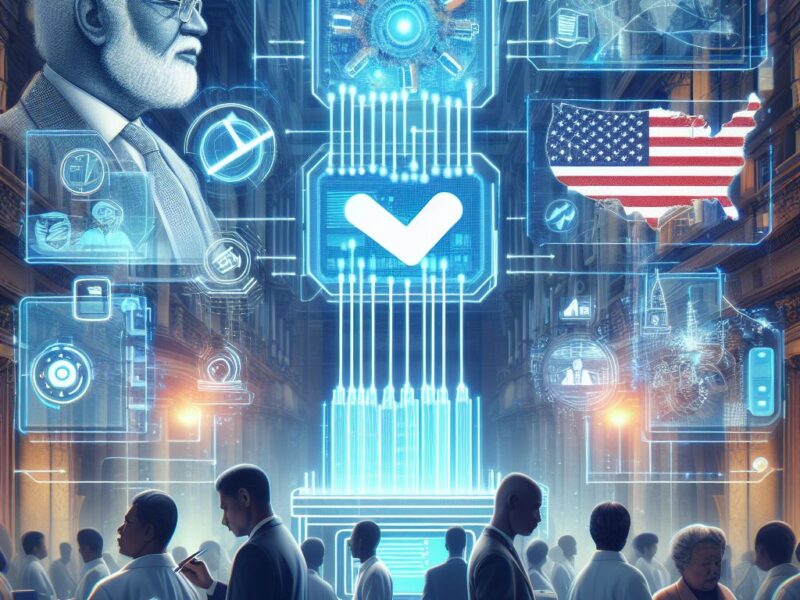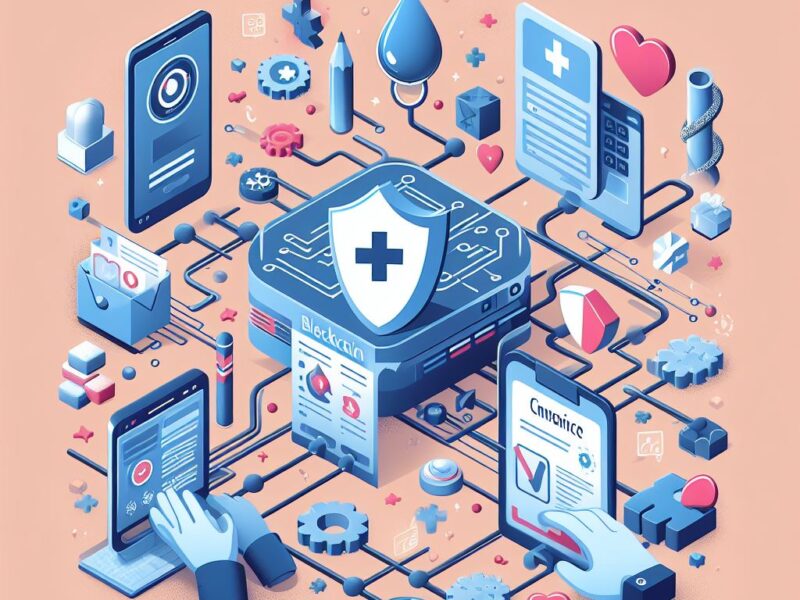Are you ready to get started with cryptocurrency wallets? Two popular options, Trust Wallet and MetaMask, are contending for your attention. But which one is the better choice for securely storing and managing your digital assets? Here is what you should know.
What is Trust Wallet?
Trust Wallet is a mobile wallet app that supports a wide range of cryptocurrencies and blockchain tokens. Developed by the Binance team, it offers a user-friendly interface and strong security features. Some key aspects of Trust Wallet include:
1. Multi-coin support: store and manage various cryptocurrencies like Bitcoin, Ethereum, BNB, and many more.
2. Built-in DApp browser: Interact with decentralized applications directly within the app.
3. Staking functionality: Earn rewards by staking supported coins.
4. Binance DEX integration: Trade assets on Binance’s decentralized exchange.
What is MetaMask?
MetaMask is a browser extension wallet that primarily focuses on Ethereum and ERC-20 tokens. It has become the go-to wallet for interacting with decentralized applications (DApps) on the Ethereum network. Key features of MetaMask include:
1. Ethereum and ERC-20 support: Seamlessly store and manage ETH and Ethereum-based tokens.
2. DApp compatibility: Connect to various DApps without leaving your browser.
3. Easy account management: Create and switch between multiple accounts effortlessly.
4. Hardware wallet integration: Secure your funds by connecting to hardware wallets like Ledger and Trezor.
Security: Trust Wallet vs. MetaMask
Both Trust Wallet and MetaMask prioritize user security, but they use different approaches.
Trust Wallet Security
1. Private key storage: Trust Wallet stores private keys locally on the user’s device, ensuring they retain full control.
2. Secure enclave: Sensitive information is stored in a secure enclave, isolated from the main operating system.
3. Backup and recovery: Users can backup their wallets using a 12-word recovery phrase.
4. Open-source: Trust Wallet’s code is open-source, allowing for community audits and transparency.
MetaMask Security
1. Browser-based security: MetaMask leverages the security features of the user’s browser to protect private keys.
2. Password encryption: Private keys are encrypted using the user’s chosen password.
3. Hierarchical deterministic (HD) wallet: MetaMask uses an HD wallet structure, enabling secure account management.
4. Phishing protection: MetaMask includes built-in phishing protection to warn users of suspicious websites.
User Experience: Trust Wallet vs. MetaMask
Trusted Wallet User Experience
1. Mobile application: Trust Wallet is designed as a mobile app, providing a convenient and accessible experience for users.
2. Intuitive interface: The app’s user interface is clean, intuitive, and easy to navigate.
3. Multi-coin management: Users can easily manage multiple cryptocurrencies within a single app.
4. DApp browser: The built-in DApp browser allows seamless interaction with decentralized applications.
MetaMask User Experience
1. Browser extension: MetaMask integrates seamlessly with web browsers, making it easy to interact with Ethereum DApps.
2. Customizable gas fees: Users have granular control over gas fees, allowing for optimal transaction costs.
3. Token management: MetaMask provides a user-friendly interface for managing ERC-20 tokens.
4. Account switching: Users can create and switch between multiple accounts with ease.
Supported Cryptocurrencies: Trust Wallet vs. MetaMask
Trust Wallet Supported Cryptocurrencies
Trust Wallet supports a wide range of cryptocurrencies and tokens, including:
- Bitcoin (BTC)
- Ethereum (ETH) and ERC-20 tokens
- Binance Coin (BNB) and BEP-2 tokens
- Litecoin (LTC)
- Ripple (XRP)
- Tron (TRX) and TRC-10/TRC-20 tokens
- Dogecoin (DOGE)
- and many more.
MetaMask supports cryptocurrencies.
MetaMask primarily focuses on Ethereum and ERC-20 tokens. It supports:
- Ethereum (ETH)
- All ERC-20 tokens
- ERC-721 and ERC-1155 (NFT) tokens
Final Verdict: Trust Wallet vs. MetaMask
Choosing between Trust Wallet and MetaMask ultimately depends on your specific needs and preferences.
Consider Trust Wallet if you:
- Prefer a mobile-centric experience
- Require support for a wide range of cryptocurrencies
- Value a user-friendly interface and ease of use.
- Prioritize device-level security with secure enclave storage.
Opt for MetaMask if you:
- Primarily interact with Ethereum and ERC-20 tokens.
- Frequently use Ethereum-based DApps
- Value browser integration and seamless DApp interaction
- Require granular control over gas fees.
Both Trust Wallet and MetaMask are reputable and secure options in the cryptocurrency wallet space. They serve different user preferences and offer unique features. By understanding your own requirements and priorities, you can make an informed decision between these two excellent choices.
Remember, regardless of your chosen wallet, always prioritize security. Never share your private keys or recovery phrases with anyone, and always double-check the authenticity of the websites and applications you interact with.
Related: Best Cryptocurrency Tax Software and Reporting Tools
Key Takeaways
1. Trust Wallet and MetaMask are both popular cryptocurrency wallets with strong security features, but they cater to different user preferences.
2. Trust Wallet is a mobile-centric wallet that supports a wide range of cryptocurrencies, offering a user-friendly interface and secure enclave storage for private keys.
3. MetaMask is a browser extension wallet that specializes in Ethereum and ERC-20 tokens, providing seamless integration with Ethereum-based DApps and granular control over gas fees.
4. When choosing between Trust Wallet and MetaMask, consider your specific needs, such as the cryptocurrencies you hold, your preferred user experience (mobile app vs. browser extension), and the ecosystems you interact with most frequently.
5. Regardless of your choice, always prioritize security by keeping your private keys and recovery phrases confidential and being cautious when interacting with websites and applications in the cryptocurrency space.
Frequently Asked Questions
1: Is Trust Wallet safe?
Yes, Trust Wallet is considered safe. It stores your private keys locally on your device using a secure enclave, ensuring that only you have access to your funds. Additionally, Trust Wallet’s code is open-source, allowing for community audits and transparency.
2. Can MetaMask be hacked?
While no wallet is completely hack-proof, MetaMask offers various security measures to protect your funds. These include password encryption of your private keys, a hierarchical deterministic (HD) wallet structure, and built-in phishing protection. To further secure your MetaMask wallet, consider connecting it to a hardware wallet like Ledger or Trezor.
3. Does Trust Wallet support NFTs?
Yes, Trust Wallet supports NFTs (non-fungible tokens) on various blockchains, including Ethereum, Binance Smart Chain, and others. You can store, send, and receive NFTs using Trust Wallet’s user-friendly interface.
4. Can I use MetaMask on my mobile phone?
Yes, MetaMask offers a mobile app for both Android and iOS devices. The mobile app provides a similar experience to the browser extension, allowing you to manage your Ethereum and ERC-20 tokens, interact with DApps, and securely store your private keys on your mobile device.
5. Does Trust Wallet have a desktop version?
No, Trust Wallet is currently available only as a mobile application for Android and iOS devices. There is no official desktop version of Trust Wallet at this time.
6. Can I stake my cryptocurrencies using MetaMask?
While MetaMask itself does not have a built-in staking feature, you can use MetaMask to connect to various staking platforms and DApps that support staking. By connecting your MetaMask wallet to these platforms, you can stake your Ethereum or other supported tokens directly from your wallet.