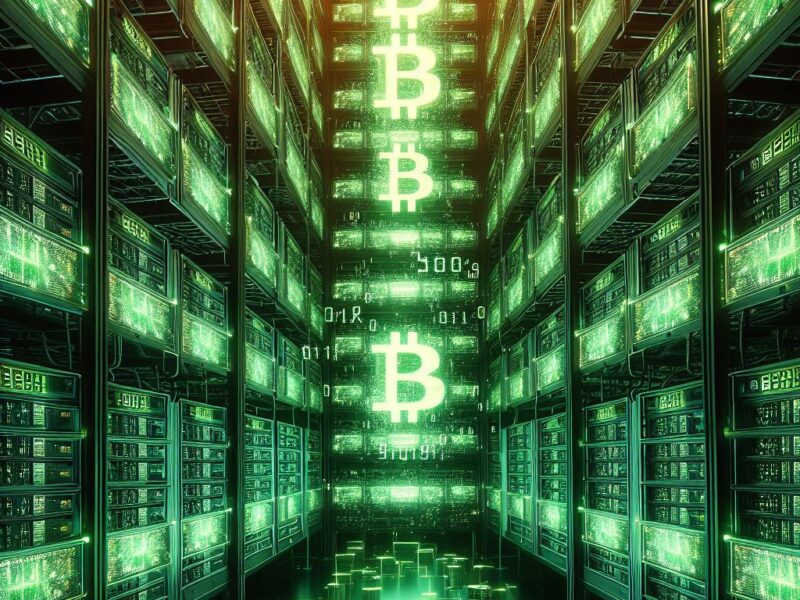Are gas fees too high? Transactions taking forever? zkSync could be the solution. This layer 2 network makes Ethereum faster and cheaper. Here is exactly how to add zkSync to MetaMask.
1.Make sure you have MetaMask installed
Before you can add zkSync, you need to have MetaMask installed in your browser. MetaMask is a popular crypto wallet that allows you to store Ethereum and interact with decentralized applications (dapps). If you don’t have MetaMask yet, head over to the official website and follow their instructions to set it up. It only takes a few minutes. Make sure to securely back up your secret recovery phrase!
2. Connect to the zkSync network
Once you have MetaMask ready to go, it’s time to connect it to zkSync. Here’s how:
- Open MetaMask and click the network dropdown at the top. By default, it will say “Ethereum Mainnet.”.
- Scroll all the way down and click “Add Network.” This will let you connect MetaMask to a new network.
- Fill out the network details as follows:
- Network Name: zkSync
- New RPC URL: https://zksync2-mainnet.zksync.io/
- Chain ID: 324
- Currency Symbol: ETH
- Block Explorer URL: https://explorer.zksync.io/
- Click “Save”. MetaMask will now switch to the zkSync network.
That’s it—you’ve now added zkSync to MetaMask! But before you can start using it, there are a couple more steps.
3. Deposit funds to zkSync
To start using zkSync, you’ll need to move some funds from Ethereum to your zkSync wallet. Here’s how to deposit:
- Make sure you’re connected to the zkSync network in MetaMask.
- Visit the zkSync Portal and connect your wallet.
- Click “Deposit” and select the token you want to move to zkSync. You can deposit ETH, USDC, DAI, and other supported tokens.
- Enter the amount to deposit and click “Deposit.” Confirm the transaction in MetaMask.
- After a few minutes, your funds will appear in your zkSync wallet, ready to use!
Please note that depositing requires an Ethereum transaction, so you’ll need some ETH on the mainnet to cover the gas fee. But once your funds are on zkSync, you can enjoy much faster and cheaper transactions.
4. Use zkSync Dapps
One of the best parts of zkSync is being able to interact with Ethereum dapps without paying high fees. Many popular dapps like Curve, 1inch, and Uniswap have deployed versions on zkSync.
To use a zkSync dapp:
- Visit the dapp website and look for “Connect to zkSync” or “Launch zkSync App.”.
- With MetaMask connected to zkSync, you should be able to use the dapp interface as normal.
- When you submit transactions, you’ll be prompted to confirm them in MetaMask on the zkSync network. Gas fees will typically be a fraction of a cent!
- Related: How to Add a Base Network to MetaMask
Some dapps to try on zkSync include:
As zkSync grows, expect to see more and more of your favorite Ethereum dapps become available with cheap fees.
5. Withdraw Back to Mainnet
If you need to move your funds back to the Ethereum mainnet,
- Visit the zkSync portal and click “Withdraw.”.
- Select the token to withdraw and the amount. Click “Withdraw”.
- After you submit the withdrawal request, it will take some time to finalize (usually 10–30 minutes).
- Once processed, switch MetaMask back to the Ethereum mainnet; you’ll see your funds returned, minus a small fee.
Withdrawals are cheaper than deposits, but not totally free. Be aware of the costs of moving funds back to layer 1.
Final Tips
Some final advice for using zkSync with MetaMask:
- Always double-check which network you’re connected to before transacting to avoid costly mistakes.
- Leave a small amount of ETH in your Ethereum mainnet wallet to cover future deposits.
- Take advantage of zkSync’s speed and low fees to use dapps that would be impractical on layer 1.
- Stay up-to-date on zkSync news and announcements for new featured and supported projects.
Key Takeaway
1. zkSync is a layer 2 scaling solution that makes Ethereum transactions faster and cheaper. It can help you avoid high gas fees and slow confirmation times on the Ethereum mainnet.
2. To use zkSync, you first need to install the MetaMask wallet browser extension. MetaMask allows you to connect to different Ethereum networks, including zkSync.
3. Adding zkSync to MetaMask is a quick process. Just open MetaMask, click “Add Network,” and fill in the zkSync network details. Make sure to double check the network information to avoid any mistakes.
4. To start using zkSync, you’ll need to deposit funds from the Ethereum mainnet into your zkSync wallet. This requires an Ethereum transaction and a gas fee. Once your funds are on zkSync, you can enjoy much cheaper and faster transactions.
5. Many popular Ethereum dapps like Uniswap, Curve, and 1inch have versions deployed on zkSync. With MetaMask connected to the zkSync network, you can use these dapps as normal but with greatly reduced fees.
6. If you need to move funds back from zkSync to the Ethereum mainnet, you can submit a withdrawal request from the zkSync Portal. Withdrawals are cheaper than deposits, but not free. They typically take 10–30 minutes to finalize.
Frequently Asked Questions
1: What is the difference between zkSync and the Ethereum mainnet?
zkSync is a layer 2 scaling solution for Ethereum. It uses technology called zero-knowledge rollups to batch multiple transactions together and “roll them up” into a single proof that is submitted to the Ethereum mainnet. This allows zkSync to achieve much higher transaction speeds and lower fees than the Ethereum base layer while still inheriting its security.
The key differences are:
- zkSync can process thousands of transactions per second, compared to Ethereum’s ~15
- Transaction fees on zkSync are typically 100–1000x lower than those on the those on the Ethereum mainnet.
- zkSync has shorter block times and faster transaction finality than Ethereum.
2. Is it safe to use zkSync with MetaMask?
Yes, using zkSync with MetaMask is safe. zkSync is a fully decentralized protocol, and your funds are always in your own control, secured by the power of the Ethereum blockchain. MetaMask is a respected, open-source wallet that gives you full custody of your cryptoassets. By connecting MetaMask to zkSync, you can enjoy the speed and low fees of Layer 2 without sacrificing security.
3. What tokens can I use on zkSync?
Currently, zkSync supports ETH and multiple popular ERC20 tokens like USDC, USDT, DAI, and WBTC. You can deposit these tokens from Ethereum to zkSync and then transfer them or use them in zkSync dapps instantly and cheaply. The list of supported tokens is growing over time; check the zkSync Portal for the latest.
4. Can I use the same address on zkSync and Ethereum?
Yes, your zkSync address is the same as your Ethereum address. When you deposit from Ethereum to zkSync, the funds become available at the same address on the zkSync network. This makes it very convenient to move between the two networks using MetaMask.
5. How do I see my zkSync balance in MetaMask?
To view your zkSync balance in MetaMask, make sure you are connected to the zkSync network. Click the assets tab, and you will see your ETH and token balances on zkSync. You can also add specific token balances to your MetaMask homepage by clicking “Add Token” and entering the token’s zkSync address.
6. What happens if I send tokens to the wrong network?
Be very careful to only send tokens to their matching network. If you accidentally send tokens from the Ethereum mainnet to your zkSync address (or vice versa), your tokens may be permanently lost. Always double check which network you have selected in MetaMask before transferring tokens or interacting with dapps. Look out for the green “zkSync” label to confirm you are using layer 2.