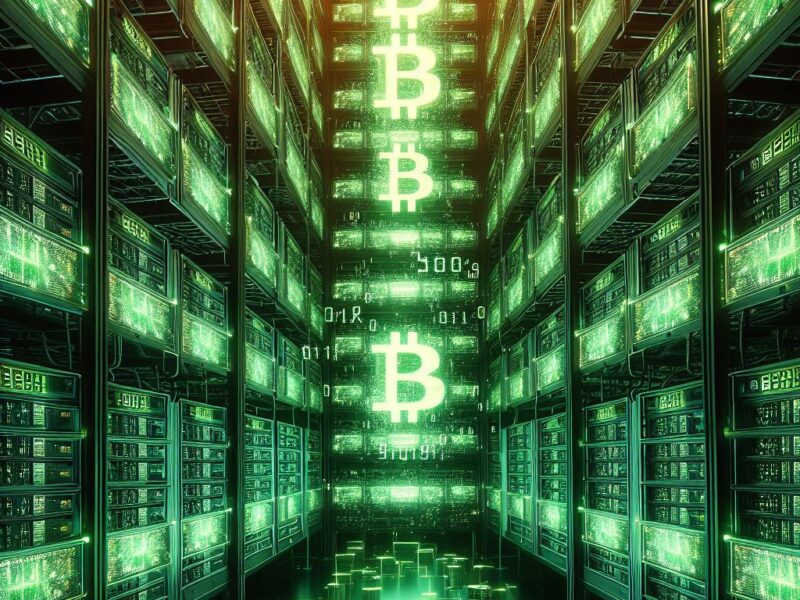Are you excited about the potential of layer 2 scaling solutions for Ethereum but not sure how to get started? Adding the Optimism network to your MetaMask wallet is a simple process that opens up fast, low-cost transactions. Here is how to add optimism to MetaMask.
How to add optimism to MetaMask
Here’s a detailed step-by-step guide on adding the Optimism network to your MetaMask wallet:
- Open your MetaMask wallet browser extension and click on the network drop-down menu at the top of the window, which likely says “Ethereum Mainnet” by default.
- Scroll all the way down to the bottom of the drop-down menu and click on “Add Network” to open the network configuration page.
- On the network configuration page, fill in the following details for the Optimism network:
- Network Name: Optimism
- New RPC URL: https://mainnet.optimism.io
- Chain ID: 10
- Currency Symbol: ETH
- Block Explorer URL: https://optimistic.etherscan.io
Double check that all the details are correct, then click the “Save” button to add the Optimism network to your MetaMask wallet.
Once saved, you’ll see Optimism appear in your network drop-down list. To connect to Optimism, simply select it from the dropdown. The network indicator in your wallet should change and now display “Optimism.”.
You’re now connected to the Optimism network through MetaMask and ready to experience the speed and low fees of optimistic Ethereum! You can now interact with any Optimism-based decentralized applications by simply connecting your wallet.
Related: Bonk (BONK) Price Prediction 2024, 2025-2030
Tips for Using Optimism with MetaMask
- To transact on Optimism, you’ll need to have some ETH in your Optimism wallet to pay for transaction fees. If you already have ETH on the Ethereum mainnet, you can bridge it over to Optimism using a service like the Optimism Gateway. Just connect your wallet, choose an amount to transfer, and initiate the bridging process, which usually takes a few minutes.
- Many popular DeFi applications, like Uniswap, Synthetix, Aave, and others, have versions of their platforms deployed on Optimism. When accessing these dapps, look for the Optimism or “Optimized” version to ensure you’re interacting with the layer 2 deployment and benefiting from the lower fees and faster speeds. The dapp interfaces are usually identical to their mainnet counterparts.
- When moving assets between Optimism and the Ethereum mainnet, be aware that while deposits from Ethereum to Optimism are typically quick, withdrawals from Optimism back to the Ethereum base layer may be subject to a waiting period of up to a week. This is a security measure put in place by the Optimism protocol to allow for challenge periods and fraud proofs, and it is not a limitation of the underlying scaling technology itself. Plan accordingly if you need to move funds back to the base layer.
- Remember that while optimism has its own transaction history and state, it still fundamentally relies on and is secured by Ethereum. Your funds are always safe, as long as Ethereum itself remains secure. The Optimism team has undergone extensive security audits and has various safeguards in place, but it’s always good practice to start with small amounts when trying any new network or application.
Key Takeaways
1. Optimism is a layer 2 scaling solution for Ethereum that uses optimistic rollups to enable near-instant transactions with very low gas fees.
2. Optimism is fully compatible with existing Ethereum smart contracts and developer tools, making it easy for projects to integrate. It’s secured by Ethereum, with transactions ultimately settled and verified by the main Ethereum blockchain.
3. By moving transactions to Optimism, users can enjoy the security and decentralization of Ethereum with massively improved performance and cost, making previously impractical use cases feasible again.
4. Adding Optimism to your MetaMask wallet is a simple process:
-
- Open MetaMask, click the network dropdown, and select “Add Network.”
- Enter the Optimism network details (name, RPC URL, chain ID, etc.).
- Save the network configuration and select Optimism from the network dropdown.
5. To use Optimism, you’ll need ETH in your Optimism wallet for transaction fees. You can bridge ETH from the Ethereum mainnet using services like the Optimism Gateway.
6. Many popular DeFi apps, like Uniswap, Synthetix, and Aave, have versions deployed on Optimism. Look for the “optimized” version of these dapps to interact with the layer 2 deployments.
7. When bridging assets back from Optimism to Ethereum, be aware of the potential waiting period of up to a week, which is a security measure and not a limitation of the underlying technology.
8. Optimism is a powerful tool that makes Ethereum more scalable, affordable, and accessible, paving the way for greater adoption and innovation in the ecosystem.
Frequently Asked Questions
1: What is optimism, and how does it differ from the Ethereum mainnet?
Optimism is a layer 2 scaling solution for Ethereum that uses optimistic rollups to process transactions off-chain while still leveraging the security of the main Ethereum blockchain. It offers much faster transaction confirmations and significantly lower gas fees compared to the Ethereum base layer.
2. Is Optimism safe to use with MetaMask?
Yes, optimism is safe to use with MetaMask. It has undergone extensive security audits and has built-in safeguards. As with any new network or application, it’s always a good idea to start with small amounts and practice good security hygiene, like properly backing up your wallet.
3. How do I fund my Optimism wallet with ETH for gas fees?
To get ETH on Optimism for transaction fees, you’ll need to bridge it from the Ethereum mainnet. You can use a service like the Optimism Gateway, which allows you to deposit ETH from the mainnet to Optimism. Connect your MetaMask wallet, select an amount to transfer, and confirm the transaction.
4. Can I use the same MetaMask wallet address for Optimism and Ethereum?
Yes, you can use the same MetaMask wallet address for both Optimism and the Ethereum mainnet. Your address will work across both networks, but you’ll need to manually switch between them in MetaMask depending on which network you want to interact with.
5. What apps and services are available on Optimism?
Many popular Ethereum dapps, particularly in the DeFi space, have deployed versions of their platforms on Optimism. These include decentralized exchanges like Uniswap, lending platforms like Aave, derivatives protocols like Synthetix, and many others. More dapps are being added to the Optimism ecosystem regularly.
6. How long does it take to move funds from Optimism back to the Ethereum mainnet?
When initiating a withdrawal from Optimism back to the Ethereum mainnet, there is a waiting period of up to one week. This is a security feature of the Optimism protocol to allow for challenge periods and fraud proofs. It’s not a limitation of the underlying scaling technology. Plan accordingly if you need to move funds back to the base layer.
7. Are there any risks or downsides to using optimism?
As with any newer technology, there are always some risks to consider. While Optimism has been thoroughly tested and audited, it’s still a relatively new protocol compared to the Ethereum base layer. There’s also some added complexity in managing funds across both layers. However, the benefits in speed and cost are significant for many use cases. Start small, stay informed, and remember that your funds on Optimism still rely on the security of the underlying Ethereum network.