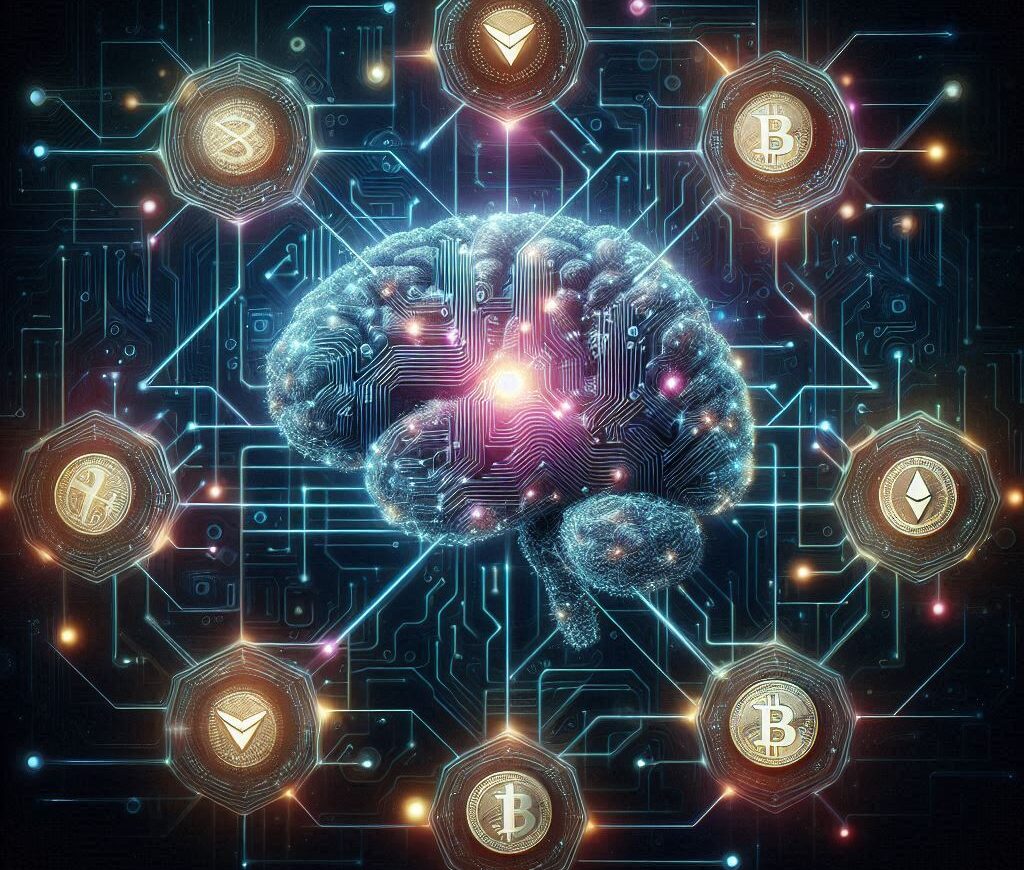Before you can interact with the Metis ecosystem and take advantage of its fast, low-cost transactions, you’ll need to connect to the Metis network using a Web3 wallet. MetaMask is one of the most popular Ethereum wallets that makes it easy to add support for Metis and start using dApps on the Metis network. In this guide, we’ll walk you through the process of adding Metis to your MetaMask wallet.
What is Metis?
Metis is a Layer 2 scaling solution for Ethereum that uses Optimistic Rollups to enable fast, cheap transactions while still maintaining the security of the Ethereum mainnet.
Some key features of Metis include:
- Low transaction costs (gas fees)
- Fast transaction confirmations
- Compatibility with Ethereum tooling and dApps
- Decentralized sequencer for improved security and censorship resistance
After adding Metis to your MetaMask wallet, you’ll be able to interact with dApps and send transactions on the Metis network, taking advantage of these benefits.
Adding Metis to MetaMask
Step 1: Install MetaMask
If you don’t already have MetaMask installed, you’ll need to do that first. Here’s how:
- Go to the MetaMask website (https://metamask.io/) and click “Download”
- Choose your browser (Chrome, Firefox, Brave, or Edge) and click “Install MetaMask for [Browser]”
- Click “Add to [Browser]” in the browser extension store
- Click “Add Extension” to confirm the installation
Once MetaMask is installed, you’ll see the fox icon in your browser’s extension toolbar. Click on it to open MetaMask and follow the prompts to create a new wallet or import an existing one.
Step 2: Add the Metis Network to MetaMask
Now that you have MetaMask installed and set up, you can add the Metis network to your wallet. Follow these steps:
- Open MetaMask and click on the network dropdown at the top of the window (it likely says “Ethereum Mainnet” by default)
- Click on “Custom RPC” at the bottom of the network list
- Fill in the following details for the Metis network:
- Network Name: Metis Mainnet
- New RPC URL: https://andromeda.metis.io/?owner=1088
- Chain ID: 1088
- Currency Symbol: METIS
- Block Explorer URL: https://andromeda-explorer.metis.io/https://andromeda-explorer.metis.io/
- Click “Save” to add the Metis network to your MetaMask wallet
You will see “Metis Mainnet” in your network dropdown, indicating that you’ve successfully added the Metis network to MetaMask.
Step 3: Switch to the Metis Network
To start using dApps and sending transactions on the Metis network, you’ll need to switch your active network in MetaMask. Here’s how:
- Click on the network dropdown in MetaMask
- Select “Metis Mainnet” from the list of networks
Step 4: Get Some METIS Tokens
To interact with dApps and send transactions on the Metis network, you’ll need some METIS tokens to pay for gas fees. There are a few ways to acquire METIS:
- Buy METIS on a centralized exchange like Binance, Huobi, or OKEx and withdraw it to your MetaMask wallet address on the Metis network
- Use a decentralized exchange (DEX) on the Metis network, such as Netswap or Tethys, to swap other tokens for METIS
- If you already have ETH or other tokens in your MetaMask wallet on the Ethereum mainnet, you can use the Metis Bridge to transfer those assets to the Metis network and swap them for METIS
Also Read: Metamask vs. Coinbase vs. Trust Wallet— Which One is Best for You
Once you have some METIS in your MetaMask wallet on the Metis Mainnet, you can start transacting on the Metis ecosystem and interacting with dApps.
Tips for Using Metis with MetaMask
1. Be mindful of gas fees
While Metis transactions are generally much cheaper than Ethereum mainnet transactions, gas fees can still vary based on network congestion. Always check the current gas prices and adjust your gas settings in MetaMask accordingly to ensure your transactions go through smoothly.
2. Double-check network and recipient addresses
When sending transactions or interacting with dApps, always make sure you’re connected to the Metis Mainnet in MetaMask and double-check any recipient addresses before confirming transactions. Sending funds to the wrong network or address can result in lost tokens.
3. Explore the Metis ecosystem
Take some time to explore the various dApps and projects built on the Metis network. Some popular categories include decentralized finance (DeFi), non-fungible tokens (NFTs), and gaming. You can discover Metis dApps through platforms like Metis Network, DappRadar, or by searching for “Metis” on your favorite dApp aggregator.
4. Keep your wallet safe
As with any cryptocurrency wallet, it’s essential to keep your MetaMask wallet secure. Never share your secret recovery phrase with anyone, and consider enabling additional security features like a hardware wallet or MetaMask’s built-in password lock.
Key Takeaways
1. Metis is a Layer 2 scaling solution for Ethereum that offers fast, low-cost transactions while maintaining the security of the Ethereum mainnet.
2. To add Metis to your MetaMask wallet, you’ll need to install MetaMask, add the Metis network using the custom RPC settings, and switch your active network to Metis Mainnet.
3. The custom RPC settings for the Metis network are:
Network Name: Metis Mainnet
New RPC URL: https://andromeda.metis.io/?owner=1088
Chain ID: 1088
Currency Symbol: METIS
Block Explorer URL: https://andromeda-explorer.metis.io/
4. To interact with dApps and send transactions on the Metis network, you’ll need to acquire METIS tokens for gas fees. You can buy METIS on centralized exchanges, use DEXes on the Metis network, or bridge assets from other networks using the Metis Bridge.
5. When using Metis with MetaMask, be mindful of gas fees, double-check network and recipient addresses, explore the Metis ecosystem, and keep your wallet secure.
6. Adding Metis to MetaMask allows you to take advantage of the benefits of Layer 2 scaling, such as lower transaction costs and faster confirmation times, while still being able to use popular Ethereum tools and dApps.
Frequently Asked Questions
1. What is the difference between Metis and Ethereum?
Metis is a Layer 2 scaling solution that runs on top of the Ethereum network. It uses Optimistic Rollups to process transactions faster and at a lower cost than the Ethereum mainnet, while still inheriting Ethereum’s security. Ethereum, on the other hand, is the base Layer 1 blockchain that Metis and other Layer 2 solutions are built upon.
2. Do I need to create a new wallet to use Metis with MetaMask?
No, you can use your existing MetaMask wallet to connect to the Metis network. Simply add the Metis network to your MetaMask using the custom RPC settings provided in this guide, and you’ll be able to switch between Ethereum and Metis networks using the same wallet.
3. Can I use my Ethereum address on the Metis network?
Yes, your Ethereum address is compatible with the Metis network. When you add Metis to MetaMask, you’ll use the same address for both networks, making it easy to manage your assets and interact with dApps across both Layer 1 and Layer 2.
4. Are there any risks associated with using Metis?
As with any blockchain network, there are always some risks to consider. These include smart contract vulnerabilities, network congestion, and the potential for user error (e.g., sending funds to the wrong address). However, Metis has undergone extensive security audits and is built on top of Ethereum’s proven security model, which mitigates many of these risks.
5. Can I use Ethereum dApps on the Metis network?
Many Ethereum dApps are compatible with the Metis network, thanks to Metis’ Ethereum Virtual Machine (EVM) compatibility. However, some dApps may need to be specifically adapted for Metis. Always check with the dApp’s documentation or support channels to confirm compatibility before attempting to use it on the Metis network.
6. How do I bridge assets from Ethereum to Metis?
To bridge assets from Ethereum to Metis, you can use the official Metis Bridge (https://bridge.metis.io/). Connect your MetaMask wallet to the Ethereum mainnet, select the assets you want to bridge, and follow the prompts to complete the bridging process. Once the transaction is confirmed, your assets will be available on the Metis network.
7. What should I do if I encounter issues while using Metis with MetaMask?
If you encounter any issues, first double-check that you’ve followed the steps in this guide correctly, including adding the Metis network to MetaMask and switching to the Metis Mainnet. If the problem persists, you can reach out to the Metis community for support through their official channels, such as Discord or Telegram and also, the MetaMask support center may have helpful resources or contact options for wallet-related issues.