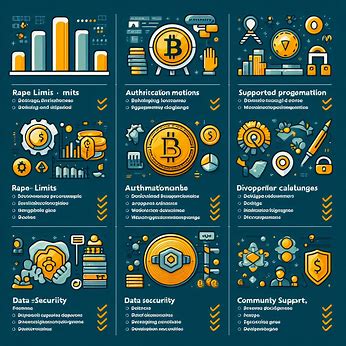If you have been using MetaMask for cryptocurrency transactions, you may have encountered the frustrating “replacement transaction underpriced” error. This error message pops up when you’re trying to send a transaction, leaving you to worry over what went wrong and how to fix it. There are steps you can take to resolve this issue and get your transaction through.
What Causes the “Replacement Transaction Underpriced” Error?
The “replacement transaction underpriced” error occurs when you attempt to send a new transaction with a gas price that’s lower than the gas price of a previous pending transaction from the same wallet address.
In the Ethereum network, gas prices can fluctuate based on network congestion. When the network is busy, gas prices tend to increase as users compete to have their transactions processed quickly. If you set a gas price that’s too low, your transaction may get stuck in the pending state, and when you try to send another transaction with an even lower gas price, MetaMask will throw the “replacement transaction underpriced” error.
How to Fix the Error
1. Cancel the Pending Transaction
The first thing you’ll want to do is cancel the pending transaction that’s causing the issue. Here’s how:
- Open your MetaMask extension and go to the “Activity” tab
- Find the pending transaction and click on it to expand the details
- Click “Cancel” to cancel the transaction
- Confirm the cancellation by clicking “Cancel Transaction” in the pop-up window
Canceling a transaction require a small gas fee, so make sure you have enough ETH in your wallet to cover it.
2. Adjust the Gas Price
Once you’ve canceled the pending transaction, you can try sending your new transaction with an adjusted gas price. Follow these steps:
- In MetaMask, click on the “Send” button to initiate a new transaction
- Enter the recipient address and the amount of cryptocurrency you want to send
- Click on the “Advanced Options” button
- Adjust the “Gas Price” to a higher value than the previous transaction (you can check current gas prices on sites like ETH Gas Station or Gas Now)
- Review the transaction details and click “Confirm” to send the transaction
When you increase the gas price, you’re actually offering a higher fee to the Ethereum network to prioritize your transaction and process it more quickly.
3. Use “Speed Up” for Stuck Transactions
If your original transaction is still pending and you don’t want to cancel it, you can try using the “Speed Up” feature in MetaMask to push it through. Here’s how:
- Go to the “Activity” tab in MetaMask
- Find the pending transaction and click on it to expand the details
- Click “Speed Up”
- Adjust the gas price to a higher value than the original transaction
- Confirm the transaction by clicking “Speed Up Transaction” in the pop-up window
This will create a new transaction with the same nonce (transaction number) as the original one, but with a higher gas price. The Ethereum network will process the transaction with the highest gas price, effectively replacing the original stuck transaction.
4. Wait It Out
If you’re not in a rush and don’t want to spend extra on gas fees, you can simply wait for the network congestion to decrease. As the traffic on the Ethereum network subsides, pending transactions with lower gas prices will eventually get processed. Keep an eye on your MetaMask “Activity” tab to monitor the status of your transaction.
Preventing Future “Replacement Transaction Underpriced” Errors
The steps above will help you resolve the “replacement transaction underpriced” error when it occurs, but there are also some proactive measures you can take to prevent the error from happening in the first place:
1. Check Gas Prices Before Sending Transactions
Before you send a transaction, take a moment to check the current gas prices on the Ethereum network. You can use gas tracking websites like ETH Gas Station or Gas Now to get an idea of the optimal gas price for your transaction based on your desired confirmation time. By setting a competitive gas price from the start, you can reduce the chances of your transaction getting stuck.
2. Use Gas Price Estimation Tools
Some wallets and DApps offer built-in gas price estimation tools that suggest optimal gas prices based on current network conditions. MetaMask, for example, provides a “Suggested” gas price option when you’re sending a transaction. While these estimates aren’t always perfect, they can be a helpful starting point.
3. Avoid Sending Multiple Transactions in Quick Succession
If you need to send multiple transactions, try to space them out a bit instead of sending them all at once. This can help prevent a scenario where you accidentally send a second transaction with a lower gas price than the first, triggering the “replacement transaction underpriced” error.
Also Read: What Is an Inflationary vs. Deflationary Cryptocurrency?
Frequently Asked Questions
1. What is gas in the context of Ethereum transactions?
Gas refers to the unit that measures the amount of computational effort required to execute specific operations on the Ethereum network. It is used to determine the fee that users pay to have their transactions processed by miners.
2. Why does the “replacement transaction underpriced” error occur?
This error occurs when you attempt to send a transaction with a gas price lower than the gas price of a previous pending transaction from the same wallet address. The Ethereum network prioritizes transactions with higher gas prices.
3. How can I check the current gas prices on the Ethereum network?
You can check current gas prices using websites like ETH Gas Station (https://ethgasstation.info/) or Gas Now (https://www.gasnow.org/). These sites provide real-time estimates of gas prices based on network congestion.
4. Is it necessary to cancel a pending transaction before sending a new one?
Yes, it is recommended to cancel a pending transaction before sending a new one to avoid the “replacement transaction underpriced” error. Canceling the pending transaction clears the way for the new transaction to be processed.
5. Will canceling a transaction or using the “Speed Up” feature cost me extra?
Yes, canceling a transaction or using the “Speed Up” feature requires a small gas fee. Make sure you have enough ETH in your MetaMask wallet to cover these fees.
6. What happens if I don’t want to cancel my pending transaction or pay a higher gas fee?
If you don’t want to cancel your pending transaction or pay a higher gas fee, you can wait for the Ethereum network congestion to decrease. As traffic subsides, your pending transaction with a lower gas price may eventually get processed.
7. How can I ensure my transactions are processed quickly without encountering the “replacement transaction underpriced” error?
To ensure your transactions are processed quickly, check the current gas prices before sending a transaction and set a competitive gas price. You can also use gas price estimation tools provided by MetaMask or other wallets for guidance.