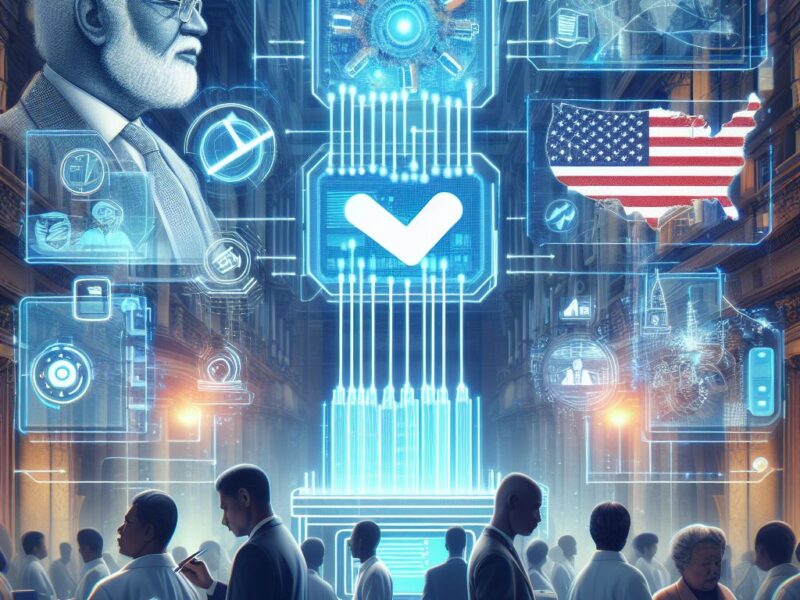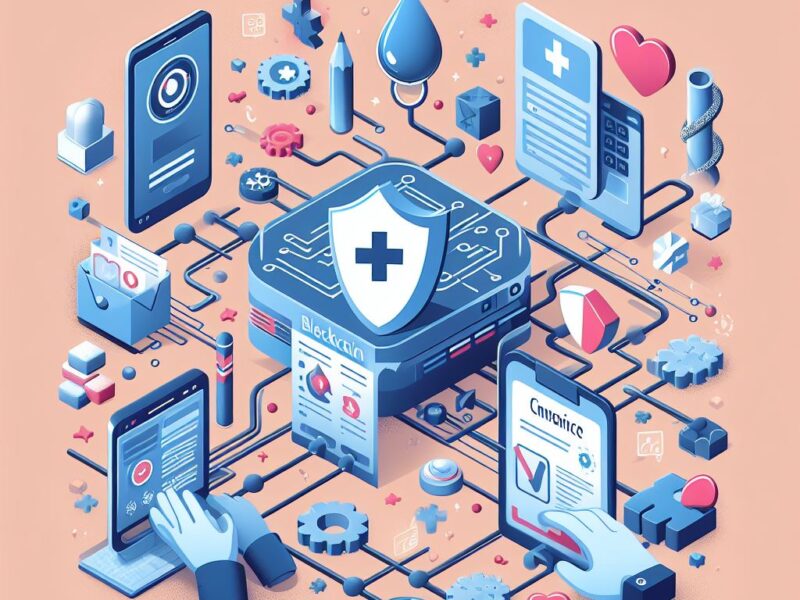Ethereum, the second-largest cryptocurrency by market capitalization, has gained immense popularity due to its smart contract functionality and the rise of decentralized applications (DApps). To participate in the Ethereum ecosystem, whether it’s buying, selling, or storing ETH tokens, you’ll need an Ethereum wallet. In this comprehensive guide, we’ll walk you through the process of setting up your own Ethereum wallet, ensuring the security of your digital assets.
Step 1: Choose the Right Wallet Type
The first step in setting up an Ethereum wallet is deciding on the type of wallet that best suits your needs. There are several options available, each with its own advantages and trade-offs:
a. Hardware Wallets
Hardware wallets, such as Ledger Nano X or Trezor, offer the highest level of security by storing your private keys offline on a physical device. They are ideal for long-term storage and significant holdings.
b. Software Wallets
Software wallets are digital applications that can be installed on your computer or mobile device. They offer convenience and ease of use but may be more vulnerable to online threats. Popular options include MyEtherWallet, MetaMask, and Exodus.
c. Web Wallets
Web wallets are accessible through a web browser and are often provided by exchanges or third-party services. While they offer quick access to your funds, they are considered less secure as your private keys are stored online.
Step 2: Install or Set Up Your Chosen Wallet
Once you’ve selected your preferred wallet type, follow these steps to set it up:
a. Hardware Wallets
1. Purchase the hardware wallet from the official manufacturer’s website.
2. Follow the provided instructions to initialize the device and set up a PIN code.
3. Securely store the recovery seed phrase, which is crucial for regaining access to your wallet in case of loss or damage.
b. Software Wallets
1. Visit the official website of the wallet provider and download the appropriate version for your operating system.
2. Install the wallet application and follow the setup wizard to create a new wallet.
3. Store the generated private key or seed phrase.
c. Web Wallets
1. Visit the official website of the web wallet provider.
2. Create a new account by providing the necessary information and setting a strong password.
3. Enable two-factor authentication (2FA) for added security.
Step 3: Secure Your Wallet
Protecting your Ethereum wallet is crucial to safeguard your digital assets. Follow these best practices to enhance the security of your wallet:
a. Enable two-factor authentication (2FA) whenever possible.
b. Use a strong and unique password for your wallet.
c. Keep your private keys or seed phrase offline and never share them with anyone.
d. Regularly update your wallet software to ensure you have the latest security features and bug fixes.
e. Be cautious of phishing attempts and only download wallet software from official sources.
Step 4: Fund Your Wallet
With your Ethereum wallet set up and secured, you can now add funds to it. Here’s how:
a. Purchase ETH from a reputable cryptocurrency exchange.
b. Withdraw the ETH from the exchange to your wallet’s public address.
c. Double-check the recipient address before confirming the transaction to avoid sending funds to the wrong address.
d. Wait for the transaction to be confirmed on the Ethereum network.
Step 5: Manage Your Wallet
Once your wallet is set up and funded, you can start managing your ETH and interacting with the Ethereum ecosystem:
a. Use your wallet to send and receive ETH.
b. Interact with decentralized applications (DApps) by connecting your wallet.
c. Keep track of your transaction history and account balances.
d. Regularly backup your wallet to ensure you can recover your funds in case of any issues.
Key Takeaways
1. Choose the right Ethereum wallet type based on your needs and security preferences.
2. Follow the wallet setup process carefully and securely store your private keys or seed phrase.
3. Implement strong security measures, such as enabling 2FA and using a strong password.
4. Fund your wallet by purchasing ETH from a reputable exchange and withdrawing it to your wallet’s public address.
5. Manage your wallet by sending and receiving ETH, interacting with DApps, and regularly backing up your wallet.
FREQUENTLY ASKED QUESTIONS
1. What is the difference between a public address and a private key?
A public address is a wallet’s account number, which you can share with others to receive ETH. Anyone with access to your private key can control your wallet and the funds within it.
2. Can I store other tokens besides ETH in my Ethereum wallet?
Yes, most Ethereum wallets support ERC-20 tokens, which are tokens built on the Ethereum blockchain. However, it’s essential to check the specific wallet’s documentation to confirm the supported tokens.
3. What should I do if I lose my hardware wallet?
If you lose your hardware wallet, you can recover your funds using the seed phrase provided during the wallet setup process. The seed phrase is a series of words that can be used to regenerate your private keys on a new device. It’s crucial to keep your seed phrase secure and never share it with anyone.
4. How long does it take for an Ethereum transaction to be confirmed?
The confirmation time for an Ethereum transaction depends on the network congestion and the gas price you set. On average, it takes about 15 seconds for a transaction to be included in a block, but it may take several minutes or even hours during periods of high network activity.
5. What are gas fees in Ethereum transactions?
Gas fees are the transaction fees paid to the Ethereum network to process and confirm your transactions. They are denominated in Gwei, which is a smaller unit of ETH. The gas fees vary based on network congestion and the complexity of the transaction. It’s essential to set an appropriate gas price to ensure your transactions are processed in a timely manner.