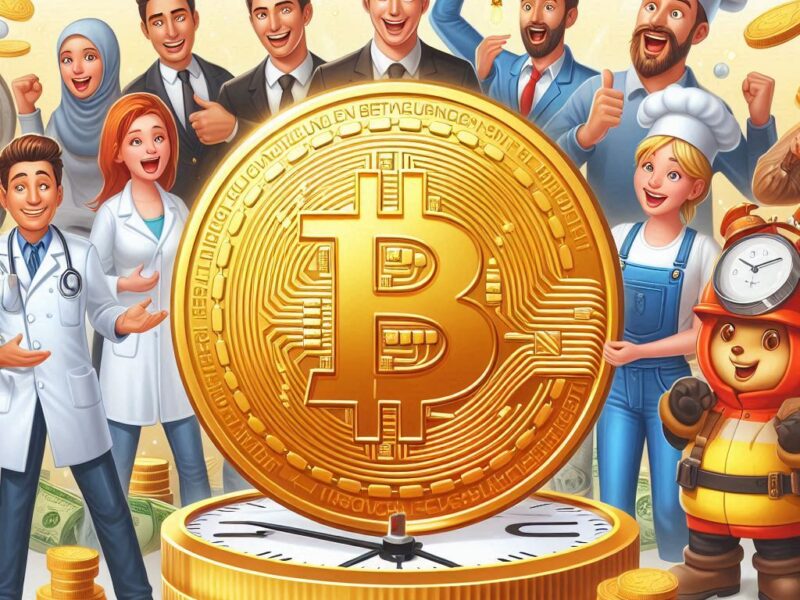Tired of paying exorbitant gas fees every time you send Bitcoin? You’re not alone. With network congestion driving up transaction costs, many Bitcoin users are looking for ways to minimize fees. Here is how to avoid high bitcoin has fees.
1. Timing Your Transactions
One of the most effective ways to avoid high gas fees is to be strategic about when you send your transactions.
i. Monitor Network Congestion
Before sending a transaction, check the current state of network congestion using a site like Mempool.space. This will give you an idea of how many pending transactions there are and what fees are being paid. If the mempool is full and fees are high, consider waiting until congestion decreases to send your transaction.
ii. Avoid Peak Times
Network activity tends to follow predictable daily and weekly cycles. Transactions sent during peak hours, usually during US and European business hours, will often incur higher fees. Instead, try sending transactions during off-peak times like nights or weekends when there is less competition for block space.
iii. Be Patient
If your transaction isn’t time-sensitive, you can set a lower fee and simply wait until a miner eventually includes it in a block. Low-fee transactions may take several hours or even days to confirm depending on network conditions, but being patient can save you a lot on fees if you’re not in a rush.
2. Use Transaction Batching
If you need to send multiple transactions, you can save on fees by using a technique called batching. Instead of sending each payment individually, you can combine multiple outputs into a single transaction.
i. How Batching Works
Normally, each transaction input requires a separate signature and occupies space in a block. With batching, you send one large transaction with many outputs, reducing the number of signatures and total transaction size. This makes more efficient use of limited block space.
Many wallets and exchanges have built-in support for creating batched transactions. If yours doesn’t, you may need to construct the transaction manually using Bitcoin development tools.
ii. Privacy and Fungibility Considerations
Keep in mind that batching links all of the included outputs together on the blockchain. This can have privacy and fungibility implications in some cases. Use your judgment about what information to link together, and consider privacy best practices like coin control.
Related: All the Tools You Need for Crypto Technical Analysis
3. Utilize SegWit
Segregated Witness (SegWit) is a Bitcoin protocol upgrade that was activated in 2017 to improve transaction efficiency and reduce fees. By using SegWit, you can fit more transactions into each block, thereby lowering the competition for block space and minimizing fees.
i. Understanding SegWit
SegWit works by separating (segregating) the digital signature (witness) data from the transaction data. This witness data is moved to the end of the transaction, outside of the block size limit. As a result, SegWit transactions appear smaller to the network and can be included at a lower fee rate.
In addition to the block size optimization, SegWit has the added benefit of fixing transaction malleability, enabling second-layer scaling solutions like the Lightning Network.
ii. Using SegWit-enabled Wallets
To take advantage of SegWit fee savings, you’ll need to use a SegWit-enabled Bitcoin wallet. Most popular wallets now support SegWit, either by default or as an optional address type.
When creating transactions, be sure to select the SegWit address format (starting with “bc1” instead of the legacy “1”) to ensure your transaction is as efficient as possible. Some exchanges also provide SegWit withdrawal options which can further reduce network fees.
4. Use the Lightning Network
For smaller, more frequent transactions, using the Lightning Network can help you avoid gas fees almost entirely. Lightning is a “Layer 2” payment protocol that operates on top of the Bitcoin blockchain, enabling near-instant, low-cost micropayments.
i. How Lightning Works
Instead of recording every transaction on the Bitcoin blockchain, Lightning uses a network of peer-to-peer payment channels. Users can open a channel by committing funds on the main chain, then transact back and forth privately until they’re ready to close the channel and settle the final balance.
By moving small payments off-chain, Lightning reduces the load on the main Bitcoin network, making it more efficient for larger transactions. And since Lightning transactions don’t need to be included in blocks, they can be nearly free (typically fractions of a cent).
ii. Getting Started with Lightning
To use Lightning, you’ll need a Lightning-enabled Bitcoin wallet. There are many options available, including mobile apps and browser extensions. You’ll also need to have a channel open with enough liquidity to route your payments.
While the Lightning user experience is rapidly improving, the network can still be challenging for beginners to navigate. Be sure to do your research and start with small amounts while you’re learning the ropes.
Key Takeaways
1. Bitcoin gas fees are payments made to miners to include transactions in a block. Fees fluctuate based on network congestion.
2. To avoid high fees, monitor network activity and send transactions during off-peak times when possible. Be patient if your transaction isn’t urgent.
3. Batch payments together into a single transaction to make more efficient use of block space and reduce total fees.
4. Use SegWit-enabled wallets and addresses to take advantage of block size optimization and lower your fee footprint.
5. Consider using the Lightning Network for small, frequent transactions to move them off-chain and bypass gas fees almost entirely.
Frequently Asked Questions
1. What are some examples of high Bitcoin gas fees?
During peak congestion, gas fees can easily exceed $50 or even $100 per transaction. In April 2021, the average transaction fee spiked to over $60 as Bitcoin’s price hit new all-time highs.
2. Is there a minimum Bitcoin transaction fee?
There is no strict minimum, but transactions with very low fees may take an extremely long time to confirm, or may not be confirmed at all. Most wallets have a default minimum fee based on current network conditions to ensure timely confirmation.
3. Do all Bitcoin transactions require a gas fee?
Yes, all regular on-chain Bitcoin transactions require some amount of gas fee to be included in a block. The only exceptions are off-chain transactions, like those made on the Lightning Network, which can circumvent fees in most cases.
4. What happens if I don’t pay a high enough gas fee?
If you set your gas fee too low, your transaction may remain stuck as “pending” for an extended period of time. In some cases, the transaction may be dropped from the mempool entirely, requiring you to resend it with a higher fee.
5. Are Bitcoin gas fees the same for sending and receiving?
In most cases, the sender pays the gas fee for a transaction. The recipient generally doesn’t need to pay any fees to receive the BTC, although some wallets may charge a small network fee for processing the incoming transaction.
6. Can I get a refund on Bitcoin gas fees?
No, gas fees are non-refundable. Once a transaction is broadcast to the network, the fee is permanently deducted from the sender’s account and paid to the miner who includes the transaction in a block.
7. Do larger Bitcoin transactions always require higher fees?
Not necessarily. The gas fee for a Bitcoin transaction is based on the size of the transaction data in bytes, not the BTC amount being sent. A transaction sending a large amount of BTC can have a low fee if it has a simple structure, while a smaller transaction with many inputs and outputs may require a higher fee.
8. How can I estimate the appropriate gas fee for my transaction?
Most Bitcoin wallets will automatically calculate a recommended gas fee based on current network conditions. You can also use fee estimation tools like Bitcoin Fees or Mempool.space to get a sense of what fees are currently being accepted by miners.