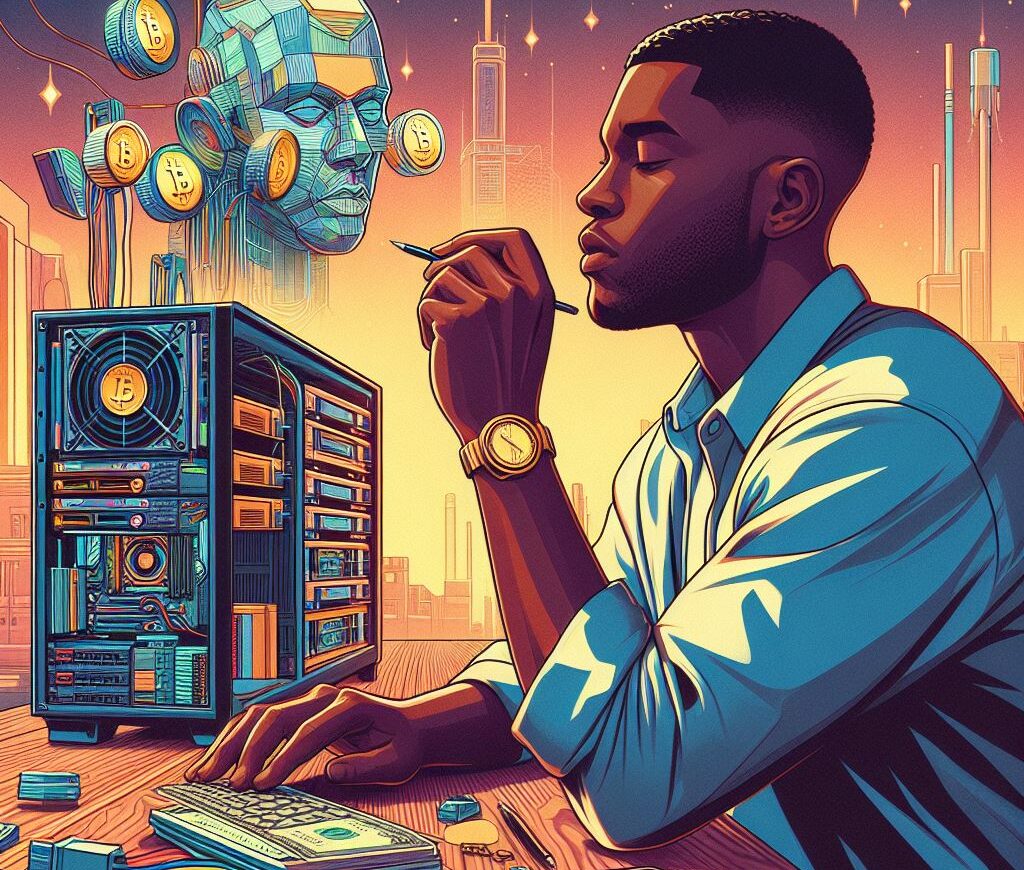With the right components and setup, anyone can build their own crypto mining rig and start earning rewards in cryptocurrency. Here’s a comprehensive guide to building a crypto mining rig.
Selecting Components
While it may sound complex, a mining rig is simply a computer system designed specifically for mining cryptocurrency. This means you’ll need typical computer components like a motherboard, CPU, GPUs, RAM, storage and a power supply. The important thing is choosing the right components to maximize your hash rate, efficiency, and profits.
The most important decision is your GPU (graphics cards). These do most of the actual mining, so investing in several high-end cards like the NVIDIA RTX 4080 provides excellent performance. Expect to spend $1,500–2,000 per GPU in today’s market (the RTX 4080 is available for $1499 on Amazon).
For the motherboard, CPU and RAM, focus on compatibility over speed, as the GPUs matter much more. Still, 8–16GB of RAM and a decently modern processor give you room to grow. Storage can be a basic solid-state drive—you just need enough for the operating system.
Finally, on the power supply: Plan for at least 1,200 watts at minimum, with the ability to scale up as you expand your rig.
With the right foundation built from quality core components, you can start adding graphics cards to turn your standard computer into a mining beast.
Assembling and Configuring Your Mining Rig
Once you’ve selected compatible components, it’s time to assemble your rig. This involves setting up: frame or case to hold your hardware safely. Open air frames maximize airflow, while traditional cases work too. Just ensure adequate space and cooling.
Also setting up the motherboard, CPU, RAM, SSD and any riser cards or cables to connect multiple GPUs. Carefully insert components according to instructions to avoid any damage.
Don’t forget the power supply with sufficient PCIe power cables for each GPU. Modular supplies make cable management easier.
Lastly, fans and/or liquid cooling solutions to maintain safe component temperatures during mining operations. This step is important because insufficient cooling can severely reduce performance or damage parts.
With all the physical hardware installed, you’re ready to move on to software configuration and optimization. For mining Bitcoin, some popular options are CGMiner or EasyMiner. Once installed on your rig, the basic steps are:
1. Join a Bitcoin mining pool like Slush Pool, F2Pool or AntPool. This allows you to combine hashing power for increased rewards.
2. Configure the miner with your BTC wallet address from a service like Coinbase to receive payouts.
3. Tweak settings like overclocks to maximize hash rates on each ASIC miner. Stability is key, so increase speeds gradually.
4. Let it run! Your rig will now process transactions on the Bitcoin blockchain, earning you a share of block rewards from your pool based on your contributed hash power.
With the right setup of multiple high-powered ASIC miners, an advanced Bitcoin mining rig can earn $600+ per month (as of early 2024). This hardware investment pays for itself within 8–12 months and if you mine a bitcoin block, you receive 6.25 bitcoins (currently worth $436,361 as of March 10, 2024) as a reward.
Optimizing and Monitoring Your Mining Rig
Once your mining rig is up and running, there are still a few steps to take in order to optimize performance and keep tabs on operations:
1. Fine-Tune Overclock Settings
The more you can safely overclock your GPUs, the higher your earning potential. After establishing a stable base configuration, gradually increase memory clock speeds, power targets, etc. while monitoring temperatures. Find the sweet spot for each card before artifacts or crashes occur.
2. Adjust Fan Speeds and Cooling
Closely tied to overclocking is your cooling capacity. If GPUs start hitting 80–90°C, turn fans up higher or consider upgrading from air to liquid cooling solutions. This balances speed with longevity.
3. Tweak Miner Configurations
Small tweaks to settings like the number of threads, pool URLs or enabling compute mode can net you an extra hash rate. Check forums and sites like whattomine.com for ideal values.
4. Use Mining-Optimized Operating Systems
Switching from windows 10/11 to Linux-based mining OSes like HiveOS or SimpleMining can improve stability and control. Their web GUIs also make remote monitoring and tweaking easier.
5. Track Stats with Mining Apps
Programs like MSI Afterburner provide detailed real-time insights into hash rates, accepted shares, temperatures and other vital stats for each GPU. Most mining pools have mobile apps too.
6. Set Up Alerts and Safeguards
With remote monitoring enabled, set up notifications if a GPU crashes or the rig goes offline unexpectedly. You can also automatically restart the miner if needed.
7. Implement Maintenance and Upgrades
Periodically clean any accumulated dust, ensure all fans work properly, and replace thermal paste on GPUs if temperatures rise. Also, upgrade components like GPUs over time.
Following these optimization and monitoring practices helps keep your mining operation running smoothly 24/7 for maximum profitability over time. With the right maintenance, a well-built rig can reliably mine crypto for years.
Related: Can You Mine Crypto on a Virtual PC?
Expanding Your Mining Operation
Once you have your first mining rig up and running smoothly, you may start to wonder: How can I scale up my operation for even bigger profits? Here are some actionable steps for expanding:
1. Start Small, then Standardize
Begin with a simple 1-2 GPU rig and once that is firing on all cylinders, replicate it into a larger, standardized setup. This makes troubleshooting and maintenance easier long-term across multiple rigs.
2. Slowly Add GPUs
The key limitation will likely be your power capacity. Start by ensuring your PSU, electrical wiring and cooling can handle the load of 1-2 extra GPUs before purchasing. Ramp up gradually, both for your infrastructure and your profits.
3. Consider Mining Pools and ASICs
For Bitcoin, switching from GPU mining to dedicated ASIC miners provides vastly better efficiency and ROI. Mining pools help smaller miners compete. Do your research to see if these options work for your target cryptocurrencies.
4. Lower Your Electricity Costs
At scale, electricity costs can eat into your profits. Look into securing lower industrial and commercial energy rates from your utility company as your operation grows to save money.
5. Build/Rent Space
You’ll eventually need dedicated space for multiple large mining rigs, both for physical capacity and also for cooling and ventilation. For some, it makes sense to build out a mining farm facility. Others can save money by renting warehouse space optimized for mining.
6. Standardize and Centralize Management
Use centralized mining management software like HiveOS to monitor and control all systems from one intuitive dashboard. Keep the firmware on GPUs and other standard components consistent for easier management.
By starting small and making incremental upgrades over time, anyone can turn a single home mining rig into a big business operation with dozens of GPUs bringing in profits around the clock!
Key Takeaways
1. Graphics cards like the RTX 4080 provide the GPU power needed for profitable mining. Invest in multiple quality cards.
2. Don’t shortchange on components like PSUs, motherboards and RAM; a stable foundation enables maximum mining uptime.
3. Carefully assemble the rig, focusing on space, cooling and power delivery to support safe 24/7 operation.
4. Join a mining pool and optimize software settings like overclocks to maximize earning potential.
5. Regularly monitor stats and implement tweaks like fan adjustments to keep hardware performing optimally.
6. Consider optimizations like mining-specific OSes, maintenance schedules, and component upgrades over time.
7. Scale out gradually once the first rig is operational by standardizing and adding GPUs slowly.
8. At scale, reduce costs via ASIC miners for some coins, negotiate lower electricity rates and build out dedicated space.
9. Centralized management software helps control and monitor mining farms from one intuitive dashboard.
10. Do your research before choosing components; focus on compatibility and mining performance over specs for other uses.
Things to Expect and Consider
1. Expect an investment of at least $3,000–$5,000 upfront for a starter rig with the capability to mine profitably. Costs scale up rapidly with additional GPUs.
2. Pay close attention to GPU temperatures; insufficient cooling can throttle performance or damage sensitive hardware.
3. Mining generates a lot of excess heat. Ensure adequate ventilation and airflow in your mining space.
4. While fans are cheaper, liquid cooling solutions tend to run quieter and more efficiently for mining rigs.
5. Take time to gradually fine-tune your overclock settings per GPU for maximum hashrate at safe, stable temperatures.
6. Regular cleaning and maintenance helps maximize the lifespan of expensive GPUs and other components.
7. Diversify by mining multiple currencies; if one coin’s difficulty or value decreases, you can switch more capacity to a more profitable coin.
8. At scale, electricity is the biggest operational cost. Negotiate the best rates possible from your electric provider.
9. Consider business partnerships that allow you to access cheaper industrial-scale power rates unavailable to home miners.
10. Standardization of hardware and centralized software management save huge headaches for larger mining farms.
Frequently Asked Questions
1. What’s the best GPU for mining?
For most miners, NVIDIA RTX 4080, 3090, and 4090 GPU cards provide the best hashrate. The 3090 is highly sought after despite higher costs, but don’t underestimate the RTX 4080.
2. How many GPUs can one mining rig support?
Most standard mining motherboards support 6–8 GPUs. Using riser cables and an open frame allows more space for cards. Be mindful of power capacity and cooling needs.
3. What size power supply is needed?
Plan for at least 1200W, with 200–300W extra per additional GPU. So four cards would need around a 1600W PSU. Efficiency rating and modular cabling also matter.
4. Does a mining rig need a strong CPU or lots of RAM?
No, for coin mining, the GPU does the heavy lifting, so the CPU and RAM just need to be sufficient to run the OS and mining software reliably.
5. Can you use a gaming PC to mine?
Yes, but gaming PCs aren’t optimized for continuous operation and longevity like mining rigs. You may also wear down gaming components faster.
6. What OS is best for crypto mining rigs?
Linux-based operating systems like Hive OS or RaveOS are popular for their mining-specific features and optimization.
7. How much does it cost to build a 6-GPU rig?
Expect to spend $7000–$10,000+ on a 6-GPU rig in today’s market based on GPU prices alone. The full setup cost can approach $15,000.
8. Is GPU mining still profitable in 2023?
Absolutely. At scale, current-generation GPUs can generate $800+ per month per card. With proper setup and maintenance, the ROI is 6–12 months.
9. What are the running costs for a mining rig?
Electricity is usually the largest ongoing cost. With multiple high-powered GPUs, expect 1000–1500 W+ consumption. Cooling and minor parts may be other costs.
10. What temperature is safe for mining GPUs?
You generally don’t want mining GPUs exceeding 75–80 °C for extended periods. Better cooling allows cards to sustain higher hashrates as well.
11. How loud can mining rigs be?
Stock cooling fans are often loud when running at high speeds. Liquid cooling kits, aftermarket fans and proper airflow can help lower noise levels.
12. Can you mine different coins simultaneously?
Yes, many miners, such as the Claymore Dual Miner, can mine two coins, such as Ethereum (before Ethereum Mining Stopped), Decred, Raven or SiaCoin, simultaneously to optimize profits between coins.
13. Do I need special electrical wiring for multiple mining rigs?
As your operation grows, upgrading home electrical panels to 220V circuits and sufficient amperage keeps things running safely.
14. How often should you upgrade components?
CPUs or RAM can last years. For GPUs, upgrading every 2-3 years helps maximize profits as card efficiency improves exponentially.
15. Can failed GPUs be repaired economically?
Only if it is still under warranty. Otherwise, replacement costs usually don’t justify complex component-level repairs on damaged modern GPUs.
16. What are the tax implications of mining as a business?
If mining for profit, you need to report income and expenses annually. Some write-offs help lower tax burdens if set up as a formal business.