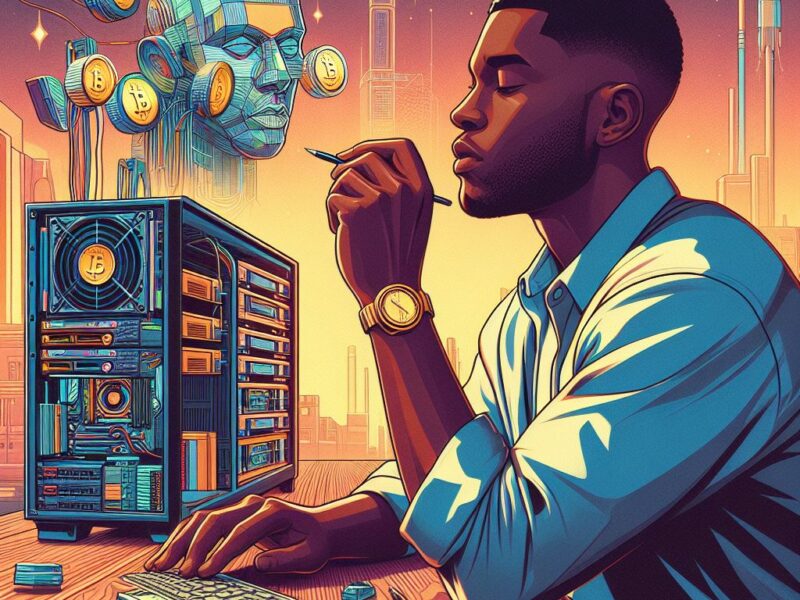Mining cryptocurrencies requires huge computing power and high-quality hardware to be profitable. Here are the hardware requirements for cryptocurrency mining.
1. GPU (Graphics Processing Unit)
The most important hardware component in any mining rig is the graphics processing unit (GPU). Cryptocurrency mining is very computationally intensive, so you need a powerful GPU that can perform billions of mathematical calculations per second.
For Bitcoin, application-specific integrated circuits (ASICs) designed specifically for Bitcoin mining are the most efficient. But for mining cryptocurrencies such as Raven, Monero and Bitcoin Gold that are ASIC-resistant, a high-end gaming GPU is ideal.
Some popular models include the following:
- NVIDIA GeForce RTX 3090/4080
- AMD Radeon RX 6800/6900 Series
- NVIDIA GeForce RTX 2080 Ti
When buying GPUs, get the ones with the highest hash rates within your budget. The higher the hash rate, the faster a GPU can mine cryptos. Also, look for GPUs with high memory bandwidth and capacity.
2. The Motherboard
The motherboard is the nervous system of your mining rig, connecting all the various components together. For mining, you’ll need a motherboard with enough PCIe slots to install all your GPUs. Many miners use 6–12 GPUs in one rig, so find a motherboard with at least six or more PCIe slots.
Some of the top mining motherboards are:
- ASUS B250 Mining Expert: This supports a whopping 19 GPUs!
- ASRock H110 Pro BTC+: Supports 13 GPUs and has 7 PCIe slots
- Biostar TB250-BTC PRO: Has 8 PCIe slots for 8 GPUs
Make sure to match the PCIe slots to your GPUs. Most modern GPUs now use PCIe 3.0 or higher bandwidth, so your slots must support that.
3. The CPU
You don’t need the best gaming CPU for mining since most of the workload is handled by the GPUs. A basic quad- or hex-core CPU like the Intel Celeron or i3 works fine. Higher-end CPUs like the AMD Ryzen or Core i7 can also be used if your budget allows.
One thing to note is that AMD CPUs tend to work better than Intel for mining rigs because they have more PCIe lanes. This allows all GPUs to work at full capacity.
Related: What is CPU Mining and is it Profitable?
4. RAM
You’ll need RAM to enable the smooth running of your OS, mining software and rig components. For most mining rigs, 4–8 GB of DDR4 RAM is typically sufficient. 1GB per GPU is also a common configuration. You can use up to 128GB, but anything more is overkill.
5. Storage
An SSD or HDD is necessary for installing your operating system and mining software. A 120GB to 240GB SSD is recommended as it offers fast boot times. Avoid using external USB drives, as they can cause crashes or instability issues.
6. Power Supply
The power supply unit (PSU) provides electricity to your rig. As a general rule of thumb, you need 1200W for 6 GPUs, with an extra 100W for every additional GPU. Since GPUs use lots of power when mining, do not cheap out on the PSU. Invest in an 80+ Gold or Platinum-certified, high-efficiency PSU from reputable brands.
Using multiple lower-capacity PSUs is also an option. This adds some redundancy if one of the PSUs fails.
7. CPU and GPU Coolers
CPU and GPU cooling is one of the most important hardware requirements for cryptocurrency mining. The CPUs and GPUs in mining rigs run at high loads for extended periods, generating substantial heat. Proper cooling is imperative for stability, performance and long-term reliability.
For the CPU, an aftermarket cooler like the Cooler Master Hyper 212 or Noctua NH-U12S with a large heatpipe design works great. These allow for heat dissipation away from the CPU.
For GPUs, most miners use open-air frames. This exposes the cards directly to room airflow. Then high CFM fans push air across the GPUs and other components. A box fan can work for smaller rigs. But for larger mining farms, high-velocity turbine fans are more effective for heat exhaust.
8. Environment Temperature
Mining rigs produce tremendous heat and will significantly increase room temperatures. Ensure your mining setup is in a cool, dry space with temperatures between 60 and 72°F (15 and 22°C). Higher ambient temperatures will drastically reduce GPU lifespan and efficiency. An AC unit may be required to maintain temperatures.
9. Assembly Materials
You’ll also need server PSU breakout boards, PCIe risers to vertically install GPUs, a power switch, Ethernet cable, HDMI cable, CPU paste, zip ties, screws and breadboard wire to assemble your open-air mining case or rig. Use sturdy metal frames to securely mount the components.
Key Takeaways
1. The GPU is the most critical component in a mining rig, as it handles the computations needed to mine cryptos. For Ethereum and other GPU-mineable coins, get GPUs with high hash rates, memory bandwidth and VRAM capacity.
2. You’ll need a mining motherboard that can support 6+ GPUs via PCIe slots. Match the PCIe version to your GPUs (PCIe 3.0 or higher). AMD motherboards tend to have more PCIe lanes.
3. A basic quad- or hex-core CPU (Intel Celeron, i3 or AMD) is sufficient. Avoid expensive gaming CPUs.
4. Have at least 4–8 GB of RAM per rig to smoothly run the OS and mining software. 1GB per GPU is also common.
5. Use a fast SATA SSD (at least 120GB) for installing your OS and software and avoiding crashes.
6. Invest in a high-efficiency Gold or Platinum-rated PSU with at least 1200–1400W capacity for 6 GPUs, scaling up to 100W per extra GPU.
7. Properly cool CPUs and GPUs with quality air coolers and high CFM fans to exhaust heat. Maintain ambient temperatures of 60-72°F (15-22°C).
8. Use sturdy, open-air mining frames. Secure GPUs with risers and screws. Manage cables with zip ties.
Frequently Asked Questions
1. What’s the best GPU for mining?
For mining Bitcoin Gold and other GPU-minable cryptocurrencies, some of the top-performing graphics cards include the NVIDIA RTX 3090, RTX 40i0, AMD RX 6800 and RX 6900 XT. The GPU with the highest hash rate in your budget is ideal.
2. How many GPUs can one mining rig support?
With the right mining motherboard and configuration, you can have 6–19 GPUs in one rig. Most DIY miners have 6–12 GPUs per rig on average, based on budget. Large mining farms have hundreds of GPUs across multiple rigs.
3. Which processor should I use for a mining rig?
You don’t need an expensive gaming CPU for mining rigs. A basic quad-core Intel Celeron or i3 CPU or a Ryzen 3 processor works fine since the GPU handles processing. Just make sure the CPU is compatible with your motherboard.
4. How much RAM do I need for mining?
For most mining setups, having 4–8 GB of RAM is typically sufficient and 1GB per GPU is common. You can use up to 128GB, but anything beyond 8GB provides diminizing returns. Prioritize GPU power over RAM capacity when building your rig.
5. Which PSU should I buy for a 6-GPU rig?
For powering a 6-GPU mining rig, use a minimum 1200W 80+ Gold or Platinum-certified PSU from reputable brands. Also, make sure your PSU has the required PCIe power cable connectors for the GPUs. Add 100W to the PSU wattage for each additional GPU in the rig.