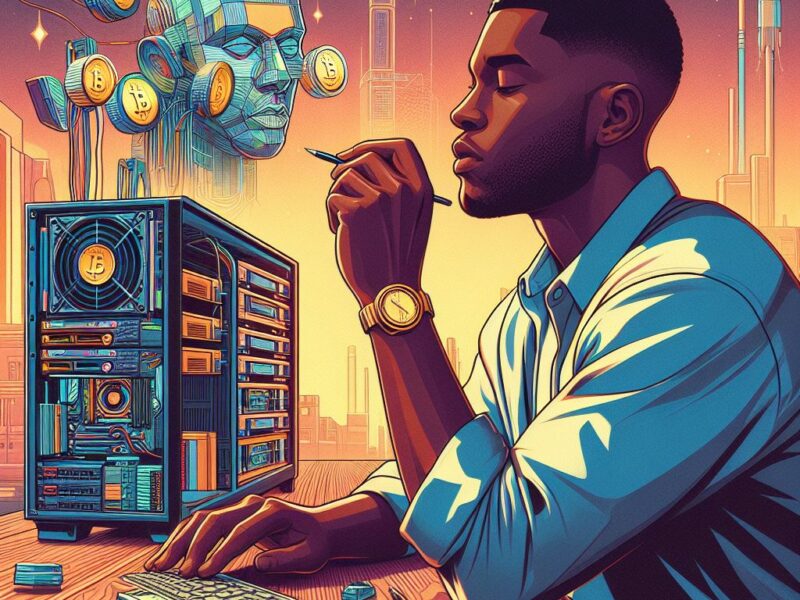Bitcoin mining has come a long way since the early days when anyone could mine on their home computer. Now that mining difficulty has skyrocketed, specialized hardware and software is required to profitably mine bitcoin. Fortunately, there are some free options available for those looking to get started with mining or run mining on a budget. In this post, we’ll review the best free bitcoin mining software in 2024.
1. CGMiner
CGMiner has long been the go-to among bitcoin mining software and remains one of the best free options available. It’s a command line application that’s compatible with Windows, Linux, and Mac. Some of the key features and benefits of CGMiner include:
- Supports GPU, FPGA, and ASIC mining
- Highly customizable and configurable
- Scalable for mining farms of any size
- Active development to stay up-to-date
- Detailed stats and reporting
While the command line interface can have a learning curve, CGMiner’s power and flexibility make it a top choice, especially for more technical users. Its open source code also means the community can vet it for any security or privacy concerns.
2. BFGMiner
BFGMiner is a fork of CGMiner that adds some additional features and improvements. Like CGMiner, it has a command line interface and supports Windows, Linux, and Mac. BFGMiner is designed for FPGA and ASIC mining, with some of its key benefits being:
- Thoroughly tested with all major hardware
- Ability to mine multiple cryptocurrencies simultaneously
- Dynamic clocking and monitoring of devices
- Proxy server and API monitoring/control
Also Read: 10 Cryptocurrency Trading Platforms with Best Mobile Apps for iOS and Android
BFGMiner is another solid option for customized and large-scale mining operations. Its focus on ASIC and FPGA devices reflects the specialized nature of modern bitcoin mining.
3. EasyMiner
For a more user-friendly option, EasyMiner provides a graphical interface for mining especially for beginners. It serves as a frontend for CGMiner and BFGMiner, enabling you to easily configure and monitor your mining hardware. Some notable features of EasyMiner are:
- Simple setup wizard for quick start
- Helpful tooltips and explanations throughout UI
- Ability to target P2Pool and solo mining
- ASIC mining support
- Real-time stats and revenue projections
While EasyMiner may not offer all the advanced options of CGMiner and BFGMiner, its intuitive interface makes it one of the most accessible free bitcoin mining applications available. It’s a great place to start for those new to mining.
4. MultiMiner
Another free option with a GUI is MultiMiner. It’s designed to simplify switching individual devices between different cryptocurrencies based on profitability. Some key advantages of MultiMiner include:
- Cross-platform for Windows, Linux, and Mac
- Intuitive graphical interface
- Automated mining features to maximize profits
- Integration with many mining strategies
- Compatibility with major mining devices
For miners looking to optimize revenue by automatically mining the most profitable coins, MultiMiner is an excellent choice. Its profitability calculations and automated features help take the guesswork out of mining.
5. Cudo Miner
Cudo Miner distinguishes itself by offering a complete mining OS that can be controlled through its web interface from anywhere. It makes it easy to manage a mining farm across multiple locations. Some of Cudo Miner’s most notable features are:
- Easy setup and management of any size farm
- Automated mining and coin switching for best profits
- Optimization for over 100 mining apps
- Web-based interface for remote management
- Option for auto-exchanging mined coins for BTC
For larger and distributed mining operations, Cudo Miner’s centralized web-based management provides a convenient way to monitor and control devices. Its proprietary OS is also designed to squeeze the most profit from your hardware.
While bitcoin mining takes significant time and resources to be profitable, these free mining applications at least remove software costs from the equation.
Key Takeaways
1. Bitcoin mining now requires specialized hardware and software to be profitable, but there are still good free software options available.
2. CGMiner is a powerful command line mining application that supports various hardware, offers advanced customization, and is a top choice for technical users.
3. BFGMiner, a fork of CGMiner, focuses on FPGA and ASIC mining and offers features like simultaneous mining of multiple coins and dynamic device monitoring.
4. EasyMiner provides a user-friendly graphical interface for CGMiner and BFGMiner, making it a great option for beginners to easily configure and monitor mining hardware.
5. MultiMiner is designed to optimize profits by automatically switching devices between mining the most profitable cryptocurrencies, and it offers a cross-platform GUI.
6. Cudo Miner offers a complete mining OS manageable through a web interface, making it well-suited for larger and distributed mining operations.
7. The right choice of free mining software depends on individual technical knowledge, hardware setup, and mining goals.
8. These free options remove software costs and make bitcoin mining accessible to hobbyists and those wanting to learn, while also providing powerful features for serious miners.
Frequently Asked Questions
1. Is it possible to profitably mine bitcoin with free software?
While free mining software saves on costs, profitable bitcoin mining largely depends on hardware, electricity costs, and the current mining difficulty. It’s challenging for hobbyists to profit, but free software makes it more accessible to try.
2. What’s the difference between command line and GUI mining software?
Command line mining software like CGMiner and BFGMiner offer more advanced customization options but can be harder to use. GUI software like EasyMiner and MultiMiner provides a more user-friendly interface for configuring and monitoring mining.
3. Can I use free mining software with any hardware?
Most free mining software is compatible with common mining hardware like ASICs and FPGAs, but it’s important to check the specific software’s hardware requirements and support.
4. Do I need technical expertise to use free mining software?
It depends on the software. Command line options like CGMiner require some technical knowledge, while GUI options like EasyMiner are designed to be more beginner-friendly.
5. Can free mining software automatically switch between mining different coins?
Some options like MultiMiner and Cudo Miner offer automated switching between mining the most profitable coins based on real-time market conditions, though this feature isn’t available in all free mining software.
6. Are there any risks to using free mining software?
As with any software, it’s important to download free mining software from reputable sources to avoid potential malware. Open source options like CGMiner allow for community vetting of the code.
7. Can I use free mining software to mine other cryptocurrencies besides bitcoin?
Many free mining software options support mining various cryptocurrencies, though some may be more geared towards bitcoin. Reviewing the specific software’s supported coins is recommended.
8. Is it legal to use free mining software?
The legality of bitcoin mining and using mining software varies by jurisdiction. In most countries it’s legal, but some regions have restrictions on cryptocurrency-related activities. It’s important to research and comply with local laws.